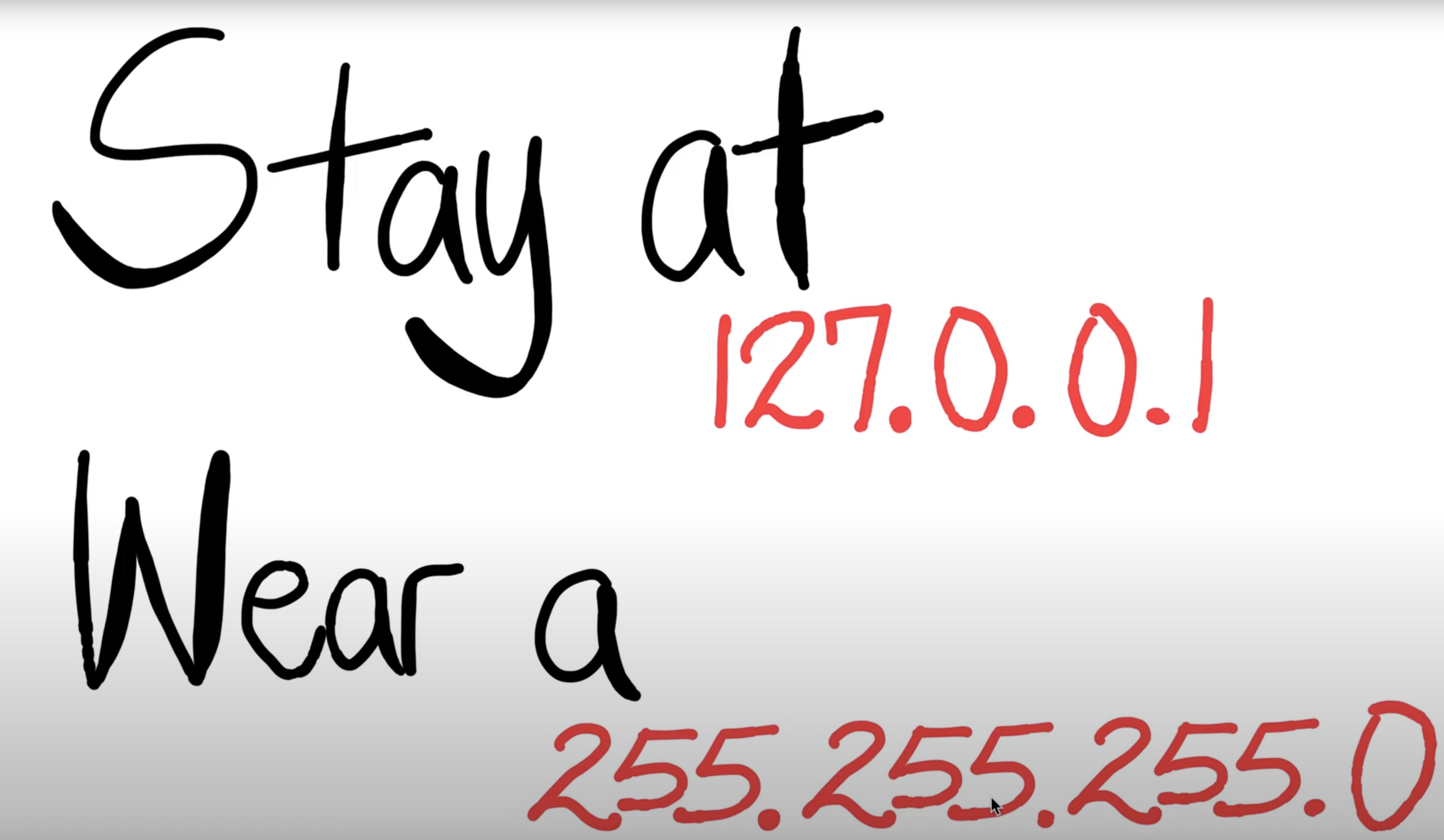We will use Zoom Meetings. Below are the links for two weekly lectures. You can either use the Zoom app on your computer or mobile device or a web browser to connect.
Monday 09:00 - 11:00 (password: 7empest)
Wednesday 12:00 - 14:00 (password: 7empest)
Basic guidelines:
- Attendees will be muted and cameras turned off during the entire lecture.
- Please type your question in the chat tab. Other students are encouraged to respond to the discussions. The LiC will look through the chat stream at appropriate breakpoints (approx. every 20 minutes)
- If there are any technical issues, we will use the course forum for communicating updates and backup plans. Please keep an eye on the forum in this instance.
There are two ways to access the video recordings. We will aim to upload the videos within 1-2 hours after the live lecture concludes. Note that both platforms take up to an hour to process the HD version after the video is uploaded.
Echo360 Playlist (Zoom Chat is added as a PDF document alongside the videos)
LiC Consultation: Thursday's 4-5pm
- Join from PC, Mac, Linux, iOS or Android: Zoom Meeting (password: 7empest)
- When you join you will by default enter the lobby. I will let you in. If I am with another student, please wait for some time and I will let you in. First come, first serve.