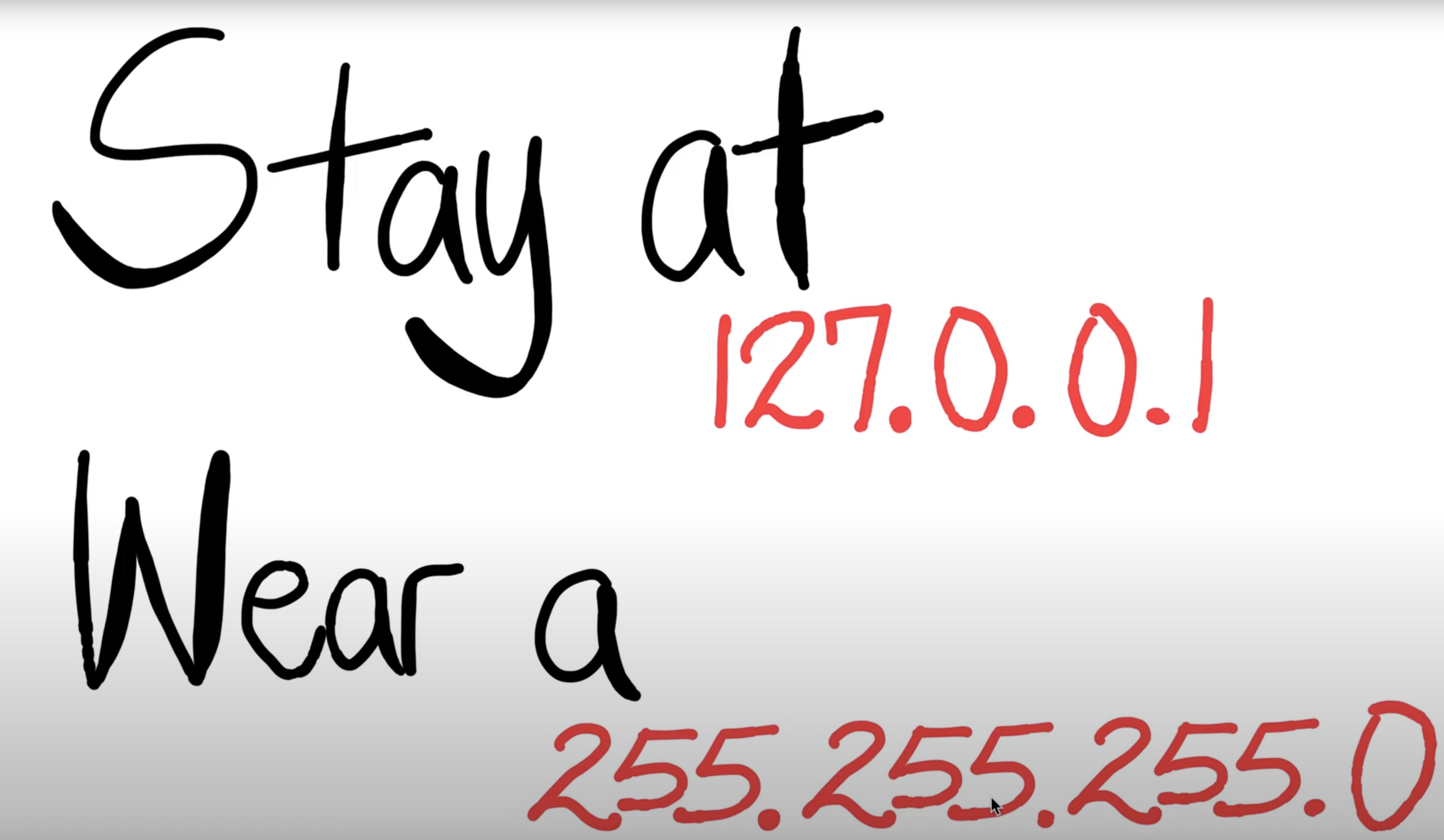"""
Sample code for Multi-Threaded Server
Python 3
Usage: python3 TCPserver3.py localhost 12000
coding: utf-8
Author: Wei Song (Tutor for COMP3331/9331)
"""
from socket import *
from threading import Thread
import sys, select
# acquire server host and port from command line parameter
if len(sys.argv) != 2:
print("\n===== Error usage, python3 TCPServer3.py SERVER_PORT ======\n");
exit(0);
serverHost = "127.0.0.1"
serverPort = int(sys.argv[1])
serverAddress = (serverHost, serverPort)
# define socket for the server side and bind address
serverSocket = socket(AF_INET, SOCK_STREAM)
serverSocket.bind(serverAddress)
"""
Define multi-thread class for client
This class would be used to define the instance for each connection from each client
For example, client-1 makes a connection request to the server, the server will call
class (ClientThread) to define a thread for client-1, and when client-2 make a connection
request to the server, the server will call class (ClientThread) again and create a thread
for client-2. Each client will be runing in a separate therad, which is the multi-threading
"""
class ClientThread(Thread):
def __init__(self, clientAddress, clientSocket):
Thread.__init__(self)
self.clientAddress = clientAddress
self.clientSocket = clientSocket
self.clientAlive = False
print("===== New connection created for: ", clientAddress)
self.clientAlive = True
def run(self):
message = ''
while self.clientAlive:
# use recv() to receive message from the client
data = self.clientSocket.recv(1024)
message = data.decode()
# if the message from client is empty, the client would be off-line then set the client as offline (alive=Flase)
if message == '':
self.clientAlive = False
print("===== the user disconnected - ", clientAddress)
break
# handle message from the client
if message == 'login':
print("[recv] New login request")
self.process_login()
elif message == 'download':
print("[recv] Download request")
message = 'download filename'
print("[send] " + message)
self.clientSocket.send(message.encode())
else:
print("[recv] " + message)
print("[send] Cannot understand this message")
message = 'Cannot understand this message'
self.clientSocket.send(message.encode())
"""
You can create more customized APIs here, e.g., logic for processing user authentication
Each api can be used to handle one specific function, for example:
def process_login(self):
message = 'user credentials request'
self.clientSocket.send(message.encode())
"""
def process_login(self):
message = 'user credentials request'
print('[send] ' + message);
self.clientSocket.send(message.encode())
print("\n===== Server is running =====")
print("===== Waiting for connection request from clients...=====")
while True:
serverSocket.listen()
clientSockt, clientAddress = serverSocket.accept()
clientThread = ClientThread(clientAddress, clientSockt)
clientThread.start()
Resource created 4 years ago, last modified 4 years ago.
file: TCPServer3.py
Error getting response from server. Try refreshing the page.